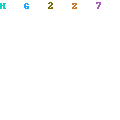HI! everyone! we have gone a little bit far , and little by little, we are learning a lot about computers.
So our topic for today is TYPING. I'm gonna share with you the things that I've learned from "MY FIRST TYPING LESSON".
Some of us knows how to type, and how to type very fast. But my question is, are doing the right thing when you're typing? I mean are you doing the right hand position? Because me I do not.haha. I know how to type, but I don't know the correct hand position.
My T.L.E teacher said that each of our finger have an assigned keys on the keyboard.So this is how it loooks like:
So how was it for you? Are you confused? Cause I am confused.It just mean that the assigned colors of the fingers are also the assigned placement of you fingers on the keyboards. For example, the yellow finger is assigned for the keys/letters R,T,F,G,V and B.
To learn more, let us watch this video.
For me, it's kind a hard to practice the right way In COMPUTER TYPING. For us, it might be difficult to memorize the keys on the keyboard. It might be hard to type without looking at the keyboard, and to type 45 words per minute. But as a high school student and a student of Naga City Science High School, it's my responsibility to work and study hard.
Although it's hard, I must learn the right things.
By the way, did you enjoy???Hope you did. See you again next time!
If you want to practice your speed typing, you may visit this website;
www.speedtest.10-fast-fingers.com
So this is SIMPLYMICH21 ! signing off! bye!